使用font-slice对霞鹜文楷字体进行切片加载
霞鹜文楷字体ttf文件蛮大的,直接在网页中应用效果不太好,通过切片按需加载字体可以大幅优化加载速度。字体Github地址
对字体进行切片
- 操作步骤
# 创建文件夹
mkdir font && cd font
# 安装依赖
pnpm add -D font-slice
# 创建执行文件
vim index.js
# 赋予执行权限
chmod +x index.js
# 运行
node ./index.js- index.js内容
const path = require('path');
const createFontSlice = require('font-slice');
createFontSlice({
// 指定字体源文件
fontPath: path.resolve(__dirname, 'LXGWWenKai-Regular.ttf'),
// 定义输出目录
outputDir: path.resolve(__dirname, './output'),
// 定义字体名称
fontFamily: 'LXGWWenKai Regular',
// 切片完成后打开预览页
preview: false,
})使用生成的字体
- 上传字体目录output,自行改名
- head内引入
<link rel="stylesheet" href="./output/font.css">- 页面中使用
<style>
*:not([class*="icon"]):not(i){font-family:"LXGWWenKai Regular" !important}
</style>版权申明
本文系作者 @晏溪 原创发布在晏溪笔记站点。未经许可,禁止转载。

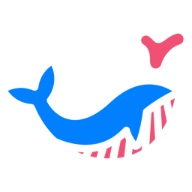
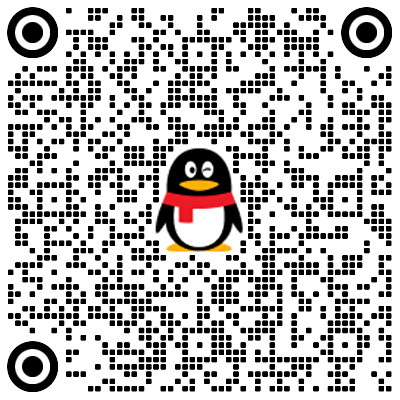
暂无评论数据